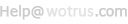SSL证书安装指南 - WS_FTP Server
Follow the instructions below to install the certificate on a WS_FTP Server
1. Click the Browse button next to the Private Key box to select the private key you want to use during SSL negotiation.
2. Click the Browse button next to the Certificate box to select the certificate you want to use during SSL negotiation. The certificate you use must have been created using the key you selected for the Private Key box.
3. Enter the pass phrase associated with that certificate in both the Pass Phrase and the Pass Phrase Confirmation boxes. A pass phrase can be any combination of words, symbols, spaces or numbers. It is case sensitive and must be written exactly the same way each time it is used.
Without the correct pass phrase in both boxes, the certificate and private key cannot be verified and the selection cannot be saved.
4. Click Apply to save your entries.
Clicking the Reset button erases what you have done since the last time new settings were applied.
 4006-967-446
4006-967-446 沃通数字证书商店
沃通数字证书商店