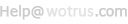Tomcat怎么配置部分网页https加密访问?
发布日期:2016-01-18Tomcat怎么配置部分网页https加密访问?Tomcat配置部分网页https加密访问方法介绍;
1、首先对Tomcat进行认证配置。
2、修改tomcat下的conf的web.xml文件,在前面增加要https加密访问的路径的配置。如:(下面代表以 /mm/或/fi/开头的路径系统将自动转为https)
<security-constraint>
<web-resource-collection>
<web-resource-name>must https</web-resource-name>
<url-pattern>/mm/*</url-pattern>
</web-resource-collection>
<user-data-constraint>
<transport-guarantee>CONFIDENTIAL</transport-guarantee>
</user-data-constraint>
</security-constraint>
-----------------------------------------------------------------------------
<security-constraint>
<web-resource-collection>
<web-resource-name>must https</web-resource-name>
<url-pattern>/fi/*</url-pattern>
</web-resource-collection>
<user-data-constraint>
<transport-guarantee>CONFIDENTIAL</transport-guarantee>
</user-data-constraint>
</security-constraint>
更多关于网站实现https加密等相关问题,请查看沃通https证书产品介绍和https证书部署指南。
 4006-967-446
4006-967-446 沃通数字证书商店
沃通数字证书商店