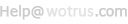SSL证书请求文件(CSR)生成指南 - BEA Web Logic
To generate a CSR for BEA Weblogic Server 5.0 follow the instructions below:
1. Start WebLogic web server. Note Port 7001 for http and Port 7002 for https (SSL)
2. Start the "Certificate Request Generator."
a. Start your web-browser.
b. Start the Certificate Generator:
http://servername:port/Certificate
3. Fill in the fields for the Certificate Signing Request
4. Click "Generate Request" This process creates 3 files in the serverroot directory - the private key, and the certificate signing request in both binary and text formats.
5. Copy the Certificate Signing Request and then request the certificate online.
**** Be sure to include -----BEGIN NEW CERTIFICATE REQUEST----- and -----END NEW CERTIFICATE REQUEST-----
These are the files created:
a. www_domainname_com-key.der - This is the private key file
b. www_domainname_com-request.dem - Certificate Request in Binary format
c. www_domainname_com-request.pem - Certificate Request in text format
Please make backups to removable disks.
To generate a CSR for BEA Weblogic Server 5.1 follow the instructions at the link below:
http://www.weblogic.com/docs51/classdocs/API_secure.html
To generate a CSR for BEA Weblogic Server 6.0 follow the instructions below:
1. If your sever has 512-encryption strength you can upgrade to 1024-encryption strength by updating the license. Please contact you BEA Sales representative to verify your server is upgradeable and to obtain the necessary license files. You can contact BEA support at http://support.bea.com/index.jsp
2. Once the server is upgraded, generate a new key request
a. Open a browser and go to the certificate tool: http://[server]/certificate. Follow the instructions to generate a key. Be sure to enter the correct company name.
b. Three files will be generated: two versions of the key request and a der file which is the key.
c. Launch the PKI tool and when prompted for the certificate text, use one of the key request files generated. Submit request string to WoTrust
To generate a CSR for BEA Weblogic Server 7.0 follow the instructions at the link below:
http://e-docs.bea.com/wls/docs70/secmanage/ssl.html#1167001
To generate a CSR for BEA Weblogic Server 8.1 follow the instructions at the link below:
http://e-docs.bea.com/wls/docs81/secmanage/ssl.html#1190032
To generate a CSR for BEA Weblogic Server on apache follow the instructions at the link below:
http://edocs.bea.com/wls/docs61/adminguide/apache.html#103803
To generate a CSR for BEA Weblogic Server on nt follow the instructions at the link below:
http://edocs.bea.com/wls/docs61/adminguide/isapi.html#104003
To generate a CSR for BEA Weblogic Server on iplanet follow the instructions at the link below:
http://edocs.bea.com/wls/docs61/adminguide/nsapi.html#104397
Notes
5BEA WebLogic Server security tips can be found at the following link: http://edocs.bea.com/wls/docs61/adminguide/cnfgsec.html#1052257
测试CSR和把CSR发给WoSign, Start the certificate request process
生成CSR后,建议您自己测试一下生成的CSR文件是否正确,请点击 这里 测试您的CSR文件。请把测试成功的CSR文件发给WoSign即可。请一定不要再动您的服务器,等待证书的颁发。
To submit the CSR to WoSign for processing you should start the certificate enrollment process.
 4006-967-446
4006-967-446 沃通数字证书商店
沃通数字证书商店