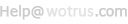SSL证书请求文件(CSR)生成指南 - WebSite Professional Server
重要注意事项 An Important Note Before You Start
在生成CSR文件时同时生成您的私钥,如果您丢了私钥或忘了私钥密码,则颁发证书给您后不能安装成功!您必须重新生成私钥和CSR文件,免费重新颁发新的证书。为了避免此情况的发生,请在生成CSR后一定要备份私钥文件和记住私钥密码,最好是在收到证书之前不要再动服务器。
By far the most common problem users have when going through this process is related to private keys. If you lose or cannot access a private key, you cannot use the certificate we issue to you and will need to request a free reissue. To ensure this never happens, we advise that a backup of the private key file is made and that a note is made of the password that is used to protect the export of the private key.
To create a certificate request, do the following steps:
1. Open Server Properties (enter the Key Ring password if requested) and click "Key Ring". If this is a new Website Pro installation and you have not previously opened Server Properties, you will be prompted to create a password for the Key Ring at this time.
2. Click New Key Pair or right click in the window and select New Key Pair from the context menu. The first page of the New Key Pair Wizard appears.
3. Click Next to start building the Distinguished Name (DN), which consists of several pieces of information collected by the wizard.
4. Go through the wizard and enter all the information you will need for the CSR (Certificate Signing request)
5. You can save the request file as a .txt file , click Next.
6. When the process is complete, the Congratulations page appears. Click Done to exit the wizard. The Key Ring page adds the certificate request to the list of certificates and trusted roots. The request is identified by the key-question mark icon.
7. Make a backup copy of the Key Ring database file, located in \WebSite\Admin\website-key.
8. Make a backup copy of the certificate signing request just created by the wizard (by default, request files are located in the \WebSite\Admin directory).
9. Store the backup copies on a removable disk.
10. You can now Request your Certificate online.
测试CSR和把CSR发给WoSign, Start the certificate request process
生成CSR后,建议您自己测试一下生成的CSR文件是否正确,请点击 这里 测试您的CSR文件。请把测试成功的CSR文件发给WoSign即可。请一定不要再动您的服务器,等待证书的颁发。
To submit the CSR to WoSign for processing you should start the certificate enrollment process.
 4006-967-446
4006-967-446 沃通数字证书商店
沃通数字证书商店