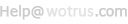SSL证书安装指南 - Novell iChain
a. Fetch your certificate
1.You will receive an email when your certificate is issued.
2.Select the 'Standard certificate' format option to download your issued certificate.
5.Copy and Paste your certificate (first certificate) to a text editor (Notepad) and save the file as certificate.txt
6. Copy and Paste the intermediate CA Intermediate Certificate (second certificate) to a text editor (Notepad) and save the file as intermediate.txt
b. Install your certificate
1. Copy and paste the Intermediate Certificate File (intermediate.txt) to the 'CA Certificate Contents' Field.
2. Copy and paste your issued certificate (certificate.txt) to the 'Server Certificate Contents' Field.
3. Appy the changes.
Test your certificate by using a browser to connect to your server. Use the https protocol directive (e.g. https://your server/) to indicate you wish to use secure HTTP.
Note: The padlock icon on your browser will be displayed in the locked position if your certificates are installed correctly and the server is properly configured for SSL.
 4006-967-446
4006-967-446 沃通数字证书商店
沃通数字证书商店