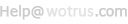SSL证书安装指南 - PowerWeb Server
To install the certificate on PowerWeb Server:
1. Point your browser at the /admin/powerpad.htm page on your server.
2. Select the menu item "Certificate" under the "Security" column.
3. Select the sub-menu choice "Import an Externally Obtained Certificate".
4. Fill in the form, using the name "LICENSE" in the "Save As" edit box, and then press the "IMPORT" button.
5. Finally perform a complete restart of your PowerWeb server.
 4006-967-446
4006-967-446 沃通数字证书商店
沃通数字证书商店