Linux SSL Wizard Instruction
Program Introduction
Linux SSL Wizard (click to download) is a tool which is running under Linux platform, handles the auto application & auto installation of SSL certificates and supports APACHE, NGINX TOMCAT. It reads through the automatic access to the site domain name, automatically invokes the backend service of WoSign to apply for domain verification & SSL certificate and automatically deploys the certificate. Note: when you use this tool, please read and agree the "use of WoSign digital certificate clause".
Operating procedures
- Copy all the files in the folder to your working directory, unzip and execute installation script.
- Access to the /usr/local/SslWizard/, choose the path as the service working path; the configuration file included in the “conf” folder, no need to modify the configuration file (configuration file is modifiable if you have some special request).
- Start service and access to the file “bin” via the service working path, execute the command./SslWizard to run the program.
- Running log will be stored under the log directory.
Configuration file introduction
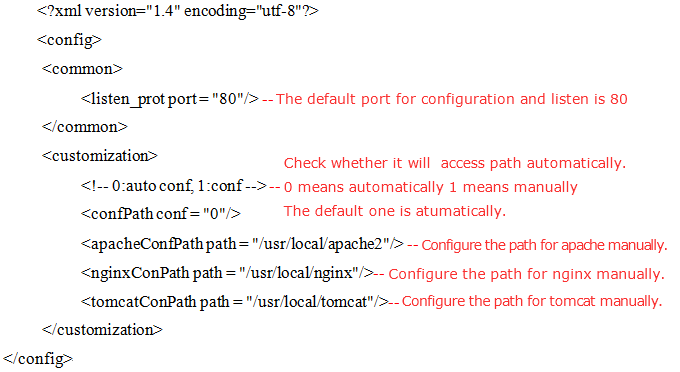
Additional description:
- SSL wizard running on the premise that: the web service itself supports SSL, and it is providing HTTP service.
- Configuration file uses standard installation path as default. If special request exists, it is modifiable.
- Root privilege is a must to run SSL Wizard.
